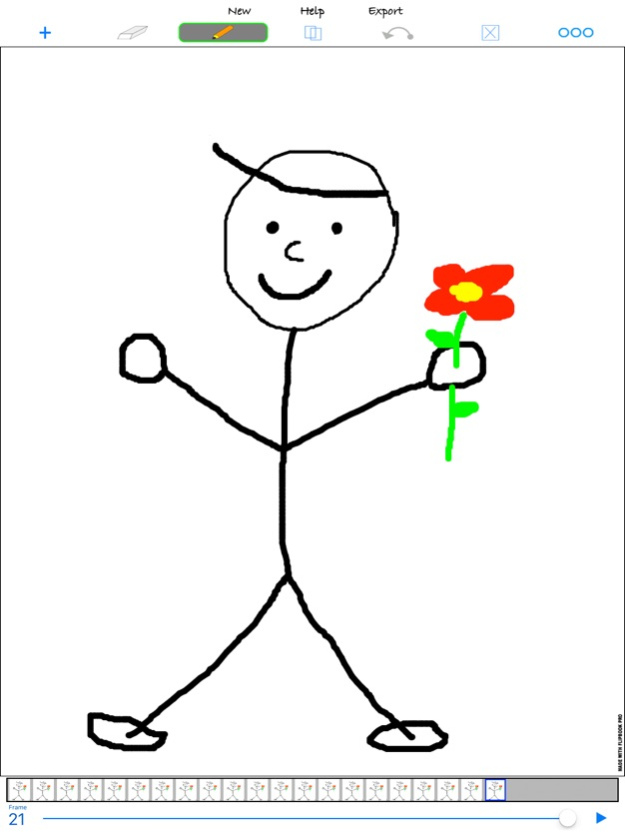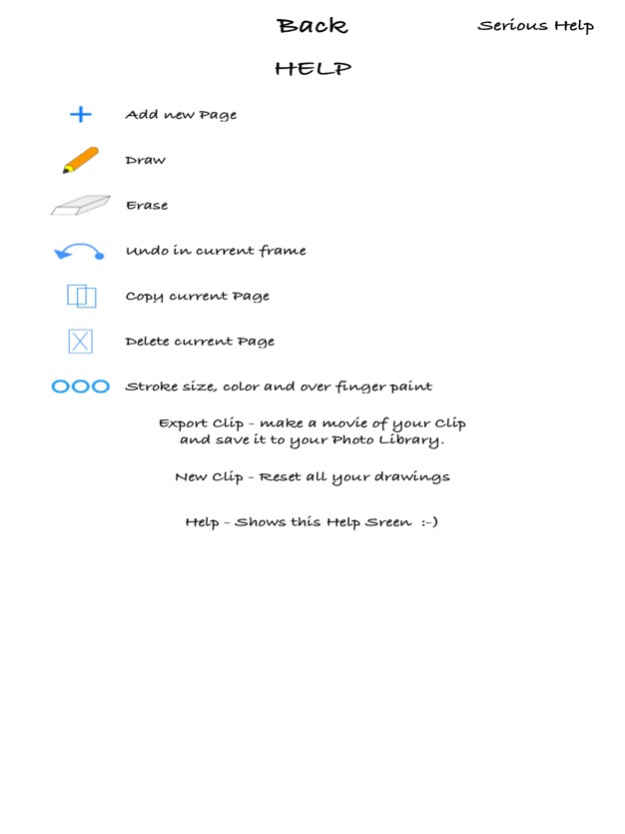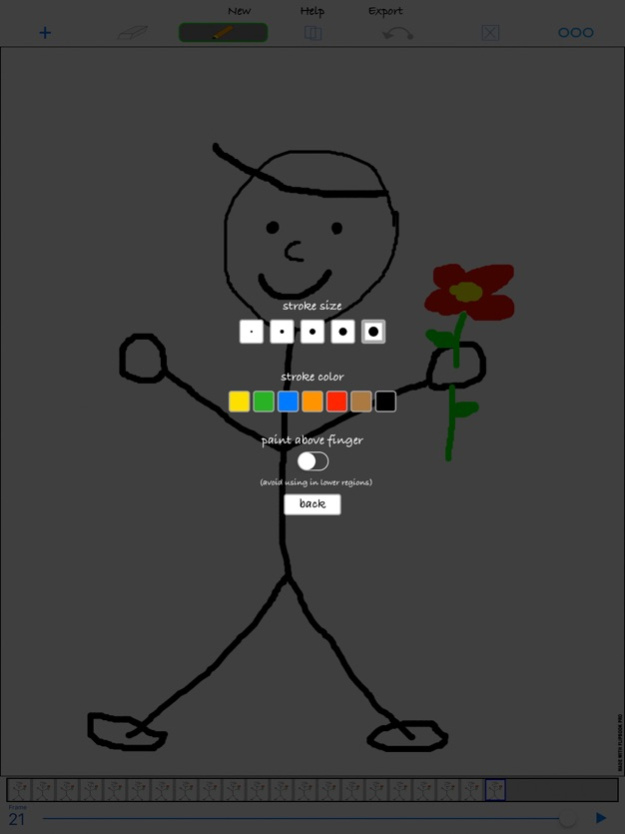Flipbook Pro 1.0.4
Continue to app
Paid Version
Publisher Description
Draw a flip book!
Flipbook Pro...
...makes it easy to paint small movie clips and export them to the Photo Gallery.
You can draw, erase, insert empty pages or copy pages and editing new details.
Multiple colors, stroke sizes and "undo" functionality are supported!
Drawing is very easy with transparent pages.
After all you can export your movie to the Photo Gallery and send it via Email to friends.
Daumenkino App...
... macht es einfach kleine Filme zu zeichnen. Man kann sie anschliessend als Video in der Photo Galerie speichern.
Das zeichnen ist dank halbtransparenter Seiten sehr leicht. Features: viele Farben, Undo Funktion, Pinselstärke variabel, unlimitierte Bilder Anzahl, Bilder kopieren
Folioscope App ...
... rende facile disegnare piccoli film. Puoi poi salvarlo come un video nella galleria fotografica.
Folioscope App ...
... rend facile de dessiner de petits films. Vous pouvez ensuite l'enregistrer en tant que vidéo dans la galerie photo.
Aplicación Flipbook App...
... hace que sea fácil dibujar pequeñas películas. A continuación, puede guardarlo como un vídeo en la galería de fotos.
Flipbook Pro
... facilita o desenho de filmes pequenos. Você pode salvá-lo como um vídeo na galeria de fotos.
Nov 22, 2017
Version 1.0.4
This app has been updated by Apple to display the Apple Watch app icon.
- minor bug fixes
About Flipbook Pro
Flipbook Pro is a paid app for iOS published in the Recreation list of apps, part of Home & Hobby.
The company that develops Flipbook Pro is Jochen Falck. The latest version released by its developer is 1.0.4.
To install Flipbook Pro on your iOS device, just click the green Continue To App button above to start the installation process. The app is listed on our website since 2017-11-22 and was downloaded 13 times. We have already checked if the download link is safe, however for your own protection we recommend that you scan the downloaded app with your antivirus. Your antivirus may detect the Flipbook Pro as malware if the download link is broken.
How to install Flipbook Pro on your iOS device:
- Click on the Continue To App button on our website. This will redirect you to the App Store.
- Once the Flipbook Pro is shown in the iTunes listing of your iOS device, you can start its download and installation. Tap on the GET button to the right of the app to start downloading it.
- If you are not logged-in the iOS appstore app, you'll be prompted for your your Apple ID and/or password.
- After Flipbook Pro is downloaded, you'll see an INSTALL button to the right. Tap on it to start the actual installation of the iOS app.
- Once installation is finished you can tap on the OPEN button to start it. Its icon will also be added to your device home screen.